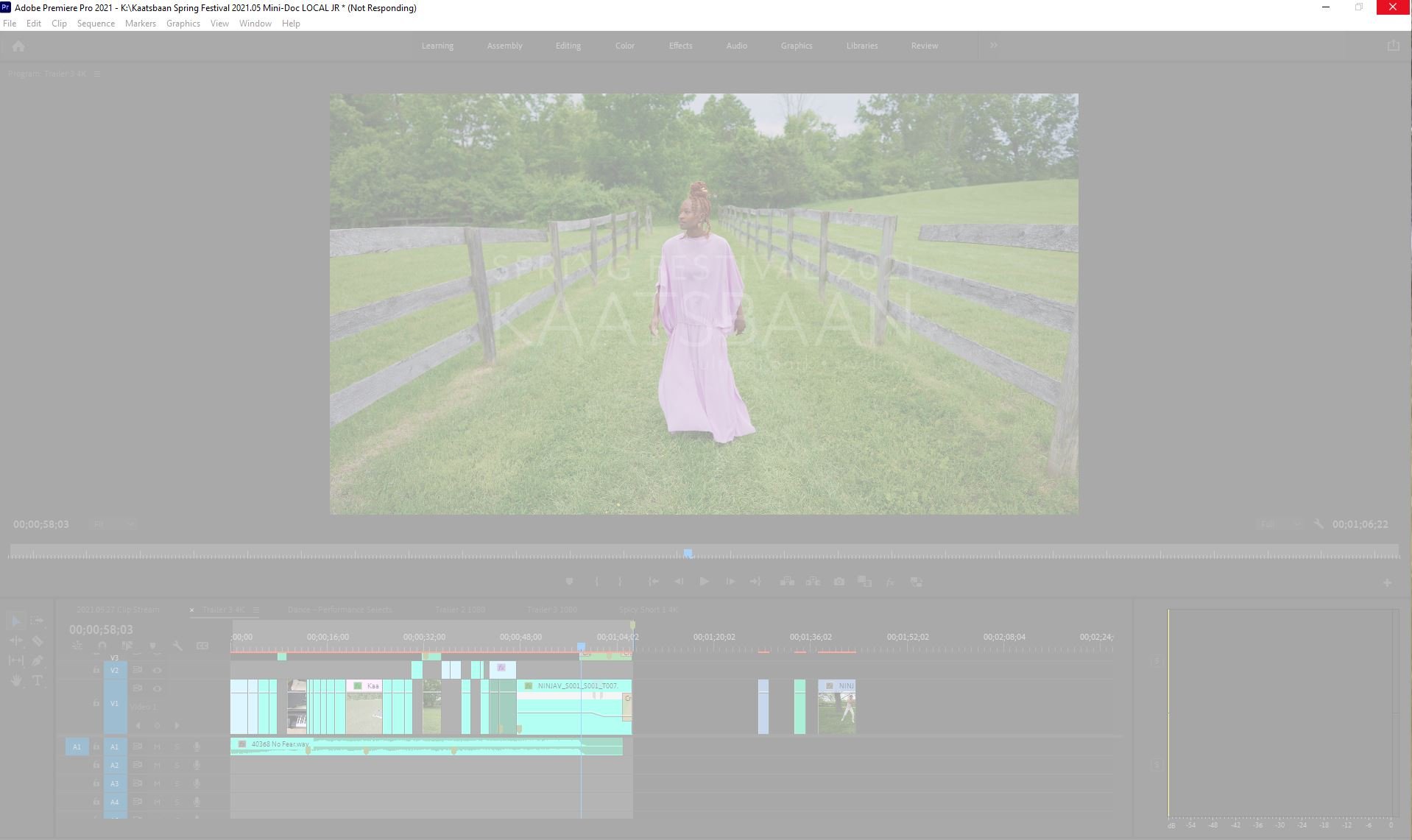Making The Jump From Premiere To Resolve
Although I continue to use Adobe Premiere for various reasons, I have recently started using Davinci Resolve, and thought I’d share my experience with any of you editors out there looking to make the switch!
Nerd Alert - the first half of the blog post looks at hardware, and the second half has the good ol’ comparison lists and software musings that you’re probably here for. Scroll down to “Premiere vs Resolve” if you’d rather not take a computer deep dive.
Premiere in its constant freezing stage
“Why Is Premiere So Slow?” - Welcome To My Tech Talk
I’ve edited in Premiere for 10 years, and was a very happy user throughout numerous computers and a wide variety of projects. However, this summer everything changed, when editing with Adobe Premiere became so laggy that any meaningful work had ground to a halt.
Even with a beefy computer system, playback on Premiere was more frozen than not. Although I could click around inside of the program without any issue, playback was delayed at best, or crashed my computer at worst. In a fast paced work environment, it was a nightmare. The worst part was the freezing happened most when I clicked out of Premiere, even in small load programs like Text Edit or Windows Explorer. I never realized how much I clicked around my computer until Premiere started crashing.
I’ve spent a lot of time within Premiere’s charcoal grey workspace over the years, and my hesitation to change because of comfort is the other reason I began seriously considering Resolve. The world of software will always be changing, and being able to nimbly jump into a new program is an important skill to keep fresh. The editing is the art, and the software is just the tool, so being able to evolve with the times is crucial to maintaining a long career. I don’t want to become a grumpy old dog unwilling to learn new tricks!
As frustration mounted, I started talking with my editing community about making the switch to Resolve. Many editors have been using it for years now, and those of us who haven’t have all heard such great things about it and needed a solution to this Premiere lag issue. However, although some of my friends in the industry had reported increasing Premiere lags, not everyone had struggled with it, so my first place to start was with a good hard look at my computer. Something was wrong on my side.
Running Premiere
Running Resolve
Random Access Quicksand
Let’s start with my computer. I’m working on a PC desktop which I built in 2019. Here are the specs -
Intel(R) Core i0-990K CPU @3.60GHZ
32GBs of RAM
NVIDIA GeForce FTX 2060 Super Graphics Card (with regularly updated driver)
64-bit processor and OS
The OS is on an internal SSD, and I have three 12TB hard drives connected via SATA cable.
The first step was to get my house in order, and make sure that my hardware was not the cause of the hold up. Luckily for me, my brother in law Ben Greer is an exceptional roboticist, engineer, and all around great with maximizing systems.
He kindly came over and we ran tests on my RAM, CPU, GPU, and, to my surprise, everything was working fine. In fact, they weren’t even hitting the top of their potential! This of course means that something was throttling them before they could use all their power.
The first real problem we ran into was the Random Access tests, which came back slow. Ah-ha! When we ran the tests with Premiere running and again Resolve running, Premiere seemed to be using Random Access much more than Resolve, which may have been the source of my trouble since I rely on a spinny hard drive set up for the most part (more about this below). If Premiere is starting to prioritize an SSD setup over a multiple spinny hard drives setup, this will work great for new Mac laptops, but is not ideal for my home built system. This is just a hypothesis, but regardless of the reason our tests showed that Premiere used Random Access more than Resolve.
We also saw that Premiere was running a lot more in the background than Resolve, which may or may not make big difference but should be taken into consideration.
Back to the hard drives - while my computer components are fast, the hard drives I had at this time were a little old and slow, so even though they are connected by SATA cable, they did not offer the fastest data retrieval possible. Each were 12 TBs, and I had chosen them for their size to price ratio. Luckily, I also had an SSD drive where I kept my operating system. Of course, the best solution to increase speed would be to make all the drives SSDs, but until their cost comes down, my space needs are so huge that for a while longer I’ll have to find a way to maximize a spinny hard drive setup.
#PremiereProblems has been trending on our team Slack
Here is what we ended up doing, that significantly fixed my Premiere problems. I should have done this from the beginning, but I’ll risk losing a little face if it helps another person not make the same mistake!
If you’re having playback speed issues in Premiere, try this -
Swap out your spinning HDs for high performance HDs or SSDs if possible. Try not to use spinny external hard drives unless they’re docked with a SATA cable.
Designate your fastest drive (preferably a SSD) as the cache location in Premiere. Then, run your footage/proxies from a different hard drive.
Try to save 25% of space on all your spinny HDs. (Easier said than done, I know).
The second thing we posited is that the nature of my home-built computer was slowing it down. Although every individual piece is powerful, the fact that the components were from different makers might have added the smallest amount of lag to every retrieval. The normal user might not notice the delay at all, but with intensive playback needs, editing pushes the computers to the limit and the problems become apparent. In a computer built by just one maker, the company (like Apple, for instance) can put the full force of their engineering into making sure each part works together seamlessly. I like having a PC, but as I continue to upgrade my computer over the years, I will increase my research to make sure I’m not only finding good parts, but made by companies that play together nicely.
One last thought is, as you might have read, there has been drama between Adobe, Apple, and Nvidia over the last few years, so trying to adjust to the hardware changes and disagreements may be a reason that recent updates to Premiere haven’t been landing well with my Nvidia powered PC.
Photo by Blackmagicdesign
Premiere vs Resolve
Meanwhile, I went ahead and purchased a license for Davinci Resolve 17 Studio, and got a speed editor in the package deal.
Right off the bat I notice the thing that everyone has been saying - Resolve is far superior for color. The speed, quickness, and depth at which it can work blows Premiere out of the water, and I love the interface. The comparison is not even close, and if you get Resolve for its color abilities alone, you’ll be a happy camper.
Furthermore, I can play videos again! No more sitting around waiting for Premiere to unfreeze, which has made a huge difference for me.
That being said, after using Resolve for a few months now, there are a few things I miss about Premiere too. Here’s some thoughts on the pros and cons of each.
Strengths Of Each
Adobe Premiere
More customizable interface that’s easier to use, especially “clicking through” nests/multicams, dropping markers that appear across nests, etc.
Better overall multicam abilities
More seamless navigation, especially the “hand” tool and less lag when jumping between sequences
Better integrations with After Effects and third party services, though I’m sure this will change as Resolve continues to get established
Davinci Resolve
Color!
Having the Cut, Edit, Color, Fairlight, Fusion, and Deliver tabs all within Resolve is a fast way to work through the editing process, and it’s nice to have all of the abilities within the same program
Being able to open up the media, effects, and “inspector” tabs at will is convenient
The effects and finishing abilities are excellent
Overall playback is greatly improved
Oooohh, Ahhhhh
Some Great Things About Resolve
The speed editor and Cut page are really cool, and although it takes a second to learn, once you’re in the flow it’s an interesting and fluid way of thinking about editing. I’ve loved reviewing footage with it - instead of dropping markers or lifting clips, I can just assemble a stringout sequence on the fly. So awesome! Darren Mostyn’s tutorial is an excellent resource if you’d like to learn more about the Speed Editor - https://www.youtube.com/watch?v=26OfvGXGezw&t=1700s
Overall, there are a lot of powerful abilities hidden inside the menus, and I encourage you to explore them. The metadata abilities are intuitive and I appreciate that you can use them in many ways. With its strong audio abilities Fairlight has also been great, and it’s wonderful not to have to jump in and out of Audition.
Another thing I love about Resolve is the free version could really make a difference in the scene. Back when I was learning, unless you had the financial means to buy the program you had to go to a university to get FCP7 or Premiere on those coveted CDs. I appreciate that Resolve has found a working model where they can welcome more people into the fold regardless of income. It’s important to increase accessibility if we want our field to continue bringing in new voices and perspectives. Additionally, the paid version isn’t too expensive, and if one spends time with the free version first, they can really know it before making the commitment to purchasing.
Don’t even get me started about the “Delete” key
Some “Meh” Things About Resolve
My opinion is colored by my role in our editing workflows, since I usually focus on editing and story. In this team set up I apply initial color grades, audio correction, and titling, and once we reach picture lock I often send the videos out to specialized colorists, motion graphics people, and sound engineers. Because of this, I am not spending my time in the places where Resolve really shines, like Color and Fairlight, so that might explain my initial “meh” reaction to Resolve. This could be an expectation issue too, since I was hoping for a silver bullet of a program that would solve all of my problems. Like so many things in life, it is an improvement to what I was doing, but there will always be an amount of give and take.
For instance, take my playback issue, which is a mix of good and bad.
Good - Playback is overall better in Resolve.
Bad - The proxy workflow in Premiere is easier and faster than Resolve’s “Optimized Media” workflow. In fact, my team still creates proxies in Media Encoder if we need them in Resolve because it’s faster.
Good - That being said, I have been able to edit 4K Multicam sequences in Resolve using only their Proxy Playback Mode, which is pretty groundbreaking since that negates having to use proxies in the first place!
Bad - And then again, after I use more than four 4K cameras in a multicam sequence, Resolve starts to fall apart, and I have taken to switching back to Premiere for anything with more than four cameras.
Again, no silver bullet.
Additionally, while I can always strive to improve my media encoding workflow, some of Resolve’s selling points don’t work as well as they claim. For instance, the audio syncing is slow, and doesn’t always work, even with simple audio files. The idea that you can show a whole timeline in one click is nice, but it doesn’t work if you have more than 10 hours of footage strung out. I recognize that they want you to use smart bins or the “Source” button on the Speed Editor, but not being able to view a whole stringout in a timeline is annoying. Having to use Fusion to change the color of a single word in a credits scroll is doable but obnoxious. Without Premiere’s “Hand” tool I spend way too much time scrolling with Alt-wheel or with the bar below. Having to press “+” to enter a full timecode each time instead of being able to click in to adjust just one number adds up in wasted time. I know these are minor grumbling points, and for a small video all of this might be okay, but if you’re working on a huge project it’s a little disappointing.
But you were the chosen one!
Speaking of small things, as an example of aspects of the workspace that seem a little underdeveloped, let me point to the multicam window. Something that does actually get in my way is in the multicam view it overlays the Angle number over the bottom of your camera. For someone who edits dance, like I do, this is a headache, since the feet are exactly what I need to see. Maybe this doesn’t bother anyone else, but I wish there was a way to customize the interface so I didn’t have that bar. It’s easy to just memorize which number goes with which image, I’m not sure it necessitates a label.
Are the feet clipped?
Oh wait, they’re there! I guess I just have to stop and double check everything now.
The thing I miss most from Premiere is the interface and navigation. Being able to arrange the windows as you needed them was something I now realize I took for granted. When it comes to assembly, in Premiere, there is a tactility to the way one navigates the footage that is missing from Resolve. In Resolve you’re stuck in with their sometimes rigid system.
That Untitled Project
At the end of the day, any gripes I have are minor and totally workable. But there is one little thing that I truly despise. I consider myself a pretty even-keeled person, but seeing this every day really gets under my skin:
Why? Why Resolve?? Why must you show us that “Untitled Project”? In order to be an editor, you have to be organized. It’s not an option. So why do you build a program with something that can never be organized, and then make it look like a red error, just to twist the knife? If you have to show it, why not make it a project preset, or call it “New Project”, or “Systems file” or “Resolve Processing Data” or whatever it actually is instead of “Untitled Project”? I know it’s possible to rename immediately, but as soon as you reopen Resolve, there it is again. It’s a small thing that doesn’t matter in the end, but talk about not understanding your audience!
Resolve Is Here To Stay
Overall, switching to Resolve has improved my editing experience, helped maximize my computer’s abilities, and has opened up powerful tools especially in finishing. I do not regret switching and anticipate that I will use Premiere less and less as I build my understanding of Resolve’s abilities and my ease with its interface. I miss Premiere, but it just isn’t the most powerful tool on the market any more. There are more reasons to switch than to stay.
However, if I had to choose just one thing, my favorite part about Resolve is it brings new life to the editing field. The scene has been dominated by just Adobe, Apple, and Avid for so long, that I feel as though they were getting complacent. Particularly, Adobe seemed to be at a crossroads where their offerings were getting more ambitious than their ability to respond to actual user needs. It’s ballooned into something glitchy, and when compared to sleek Resolve, it feels outdated, especially when Resolve’s free version is actively welcoming new people to the field. Resolve is the new player on the market, and although there are a few disappointments, overall they bring a fresh way of thinking, some impressive tools, and a refreshing responsiveness to their user’s needs. I hope Resolve’s ascendance raises the offerings of all the rest.